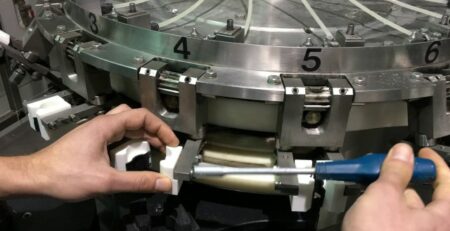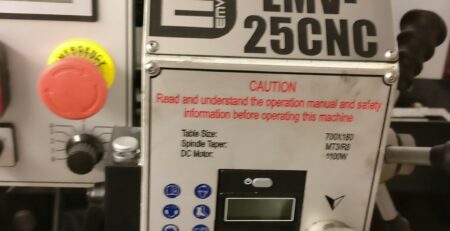Smoothstepper series: Lets send some pulses
Welcome to the third instalment of the Smoothstepper series of posts. In this post we discuss what you need to do to make the computer communicate with the Smoothstepper over Ethernet.
When you connect you Smoothstepper to you computer you will need to make a very important decision: Which IP range do you want to use?
This decision will be influenced on whether you want the computer you have running the CNC machine to easily access you home network. In home networks we usually expect the router to do all the work assigning the IP addresses to each computer using the DHCP (Dynamic Host Configuration Protocol). For those not familiar with the term IP address, it is the numeric address assigned to a node on a network. Home networks will usually use the form 192.168.0.xxx where xxx is a number from 0 to 254. Do be aware that some routers will issue addresses 192.168.1.xxx.
For a SmoothStepper to be able to talk to your computer you need to have the IP address of the Smoothstepper and the PC on the same range. This means that they need to have an IP address that only differs in the last of the 3 sets to digits. We have set ours as 192.168.0.50 for the Smoothstepper and our computer as 192.168.0.10
From the factory, every Smoothstepper is programmed with an IP address of 10.9.9.9 which means that you would need to set your computer to have an IP for example 10.9.9.8. This is easy enough however should you wish to plug an ethernet cable into the PC, it may not communicate with the home router.
I will let the Andy over a Warp9TD.com do most of the talking. The next two videos show two different methods which can be used to set up your Smoothstepper. Most people that have a computer dedicated to the CNC machine will be covered by following the first video. More advanced users should follow the second.