Emvio Exclusive – Screens For Probing and ATC Management
You own an LNC 5800 or 6800 controlled CNC Machine and you want to make the most of it? Lets face it, trying to use your expensive wireless probe with macros is a huge pain point. So much so that we discourage most users from investing in one. Now with our Probing and WCS Screensets, you can quickly set your works coordinates systems up in just a few clicks.
Probing Screen set
With our Probing screen-set, you can finally point and click with your probe to pick up the most common features!
Basic mode provides “point and shoot” WCS probing for the following operations:
- Center of hole
- Circular boss
- External and Internal corners
- Slot center
- Square boss
- X, Y and Z axis
The setup screen also contains buttons to trigger the probe rad and length cal routines. Custom Z averaging screen allows probing of 2 to 5 points across a surface to generate an average z value.
Process mode allows you to set up a probing routine, then use the displayed M code to trigger it during a machine cycle. Advanced mode works more in line with how the probing works OEM. Requiring you first probe the Z and can then run further operations with respect to that height, with an allowed offset.
ATC Screenset
Loading and setting your cutting tools is now much faster, thanks to our intuitive Automatic Tool Changer Screensets.
Mass loading/unloading and probing of up to an entire carousel at once.
Probe Facemill button allows you to apply either X Y or X&Y offset to the probing routine, to allow probing of a Facemill without needing to move the ATC position on the ATM screen.
Approximate tool length function allows tool probing 3x faster than OEM.
Slow mode reduces the touch off speed by 3x, perfect for probing in very small tools or your WCS probe.
Tool call button will summon the selected tool into the spindle. Faster than having to MDI M06.
In setup menu there is a one click button to set the TTC X&Y position to wherever the machine is currently positioned. E.g. JOG your tool over the TTC and click it. No more fumbling with coordinates in the ATM screen.
Tool radius and length table also included in this screen for convenience.
Exclusive to EMVIO!
The complete package of all our screens for Probing and ATC management. Compatible with LNC 5800 and LNC 6800 controllers, as used on the SYIL X5, V5 and X7 CNC Machine tools, and any probe you can safely connect to them.
At Emvio, we love the LNC controller. Not only is it great value for money, but our Emvio exclusive expansion screens can improve your productivity and efficiency. What’s not to love about that!
Get in touch to learn more.
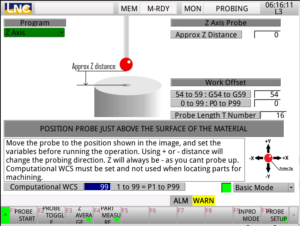
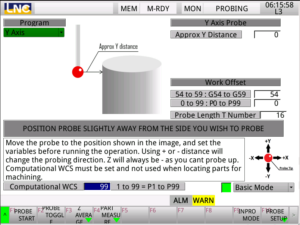
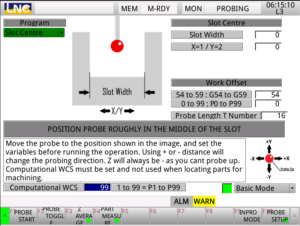
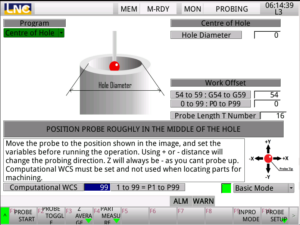

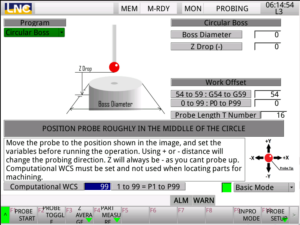


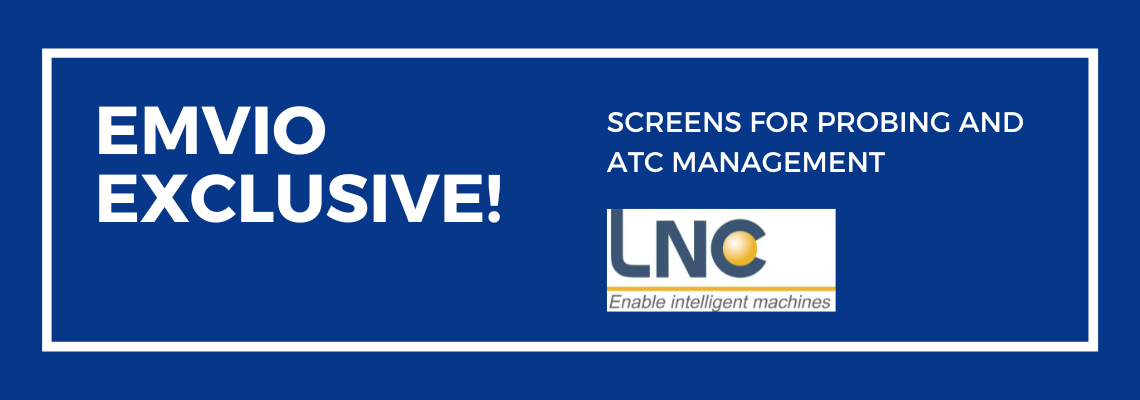

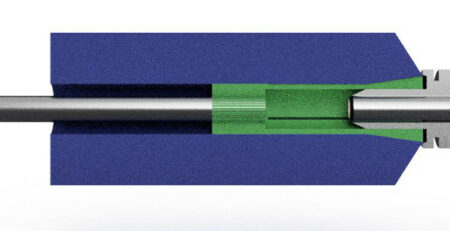
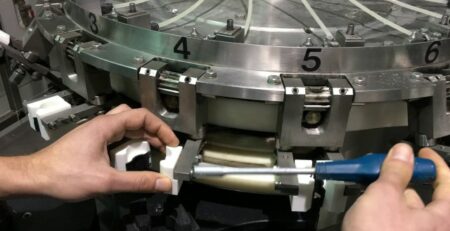


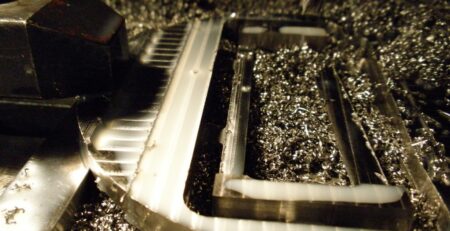



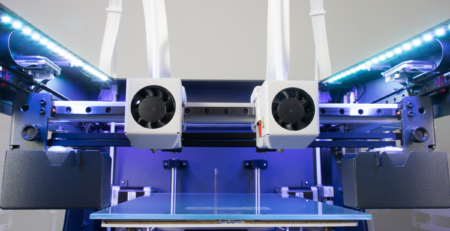


Leave a Reply
You must be logged in to post a comment.